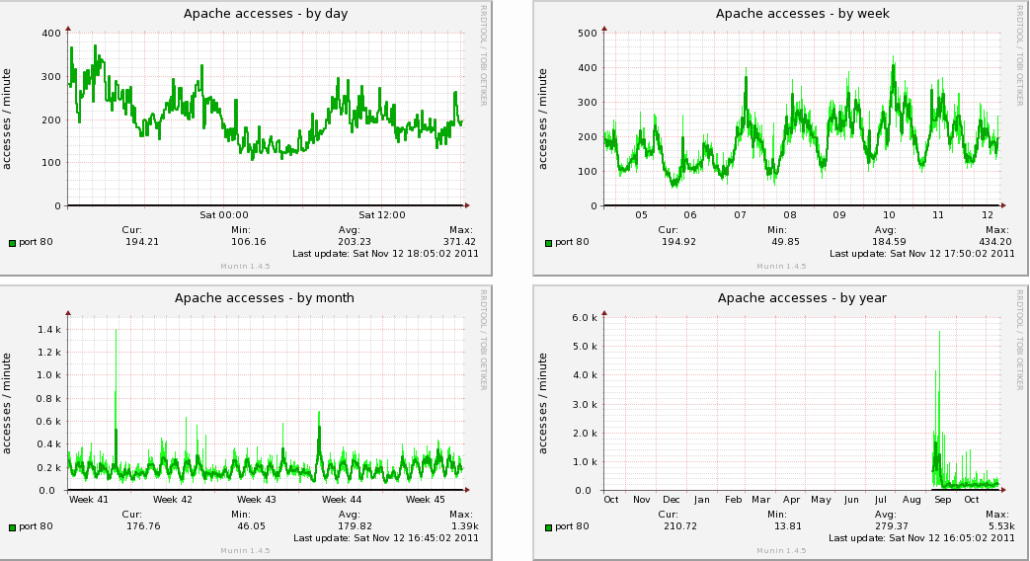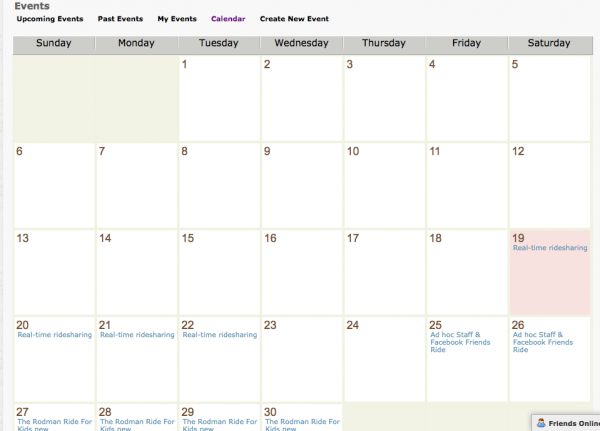In continuation of our effort to enhance the experience of social networking on Social Engine platform, we are releasing our new Socialengine Qrcode Plugin.

QR codes are starting to pick up steam among the growing smartphone platform and becoming popular in the social communities. QRCodes are simply a encrypted data which can be easily manipulated by the apps for the smartphones like iPhone, android, windows mobile and many more. A person can just read the QRCode and can call the user directly from phone without typing number or browsing the contacts.You can also generate a contact information in the QRCode and smartphone users can add your contact details easily in the phone contacts without typing anything.
When QR codes first arrived on the scene a few years back, they took the marketing world by storm. Suddenly, everything had to have a QR code on it, whether the small black and white square played a beneficial role for the consumer or not.Having a great mobile website design and using QR codes to bring people to it is a great way to get the word out about your business, improve customer experience and bring in more sales. Recent studies show that the use of QR codes by consumers to tap into mobile business websites has jumped by 50% over the past year.
Socialengine Qrcode Installations Instructions:
- Download the product zip file from the site.
- Unzip the file and copy the Matrix folder and Matrix.php and copy into the application->library->Zend folder.
- Select the fields for QRcode in admin panel(->admin->Plugin->QRcode)
- Admin can set the QRCode image at any page through layout setting in admin>layout>layout Editor
For e.g if you want to show on member profile page,you can find block “QRcode Image” under “Qrcode Section”.
Please feel free to contact us if you have any query regarding our socialengine QRCode plugin.