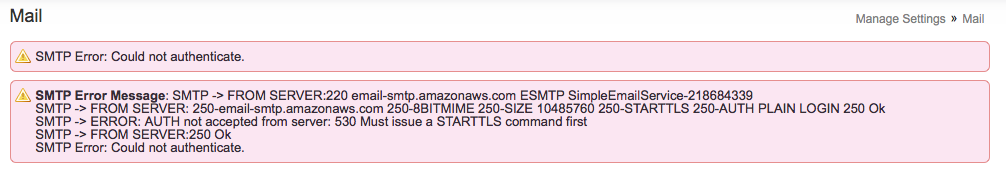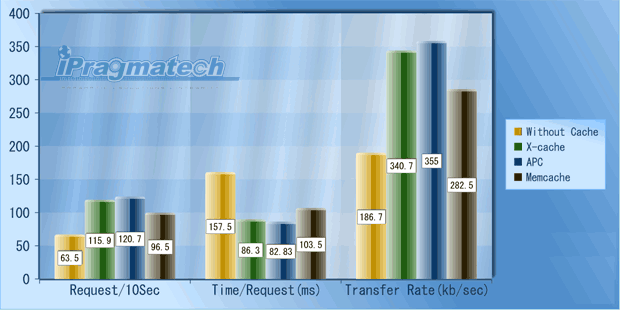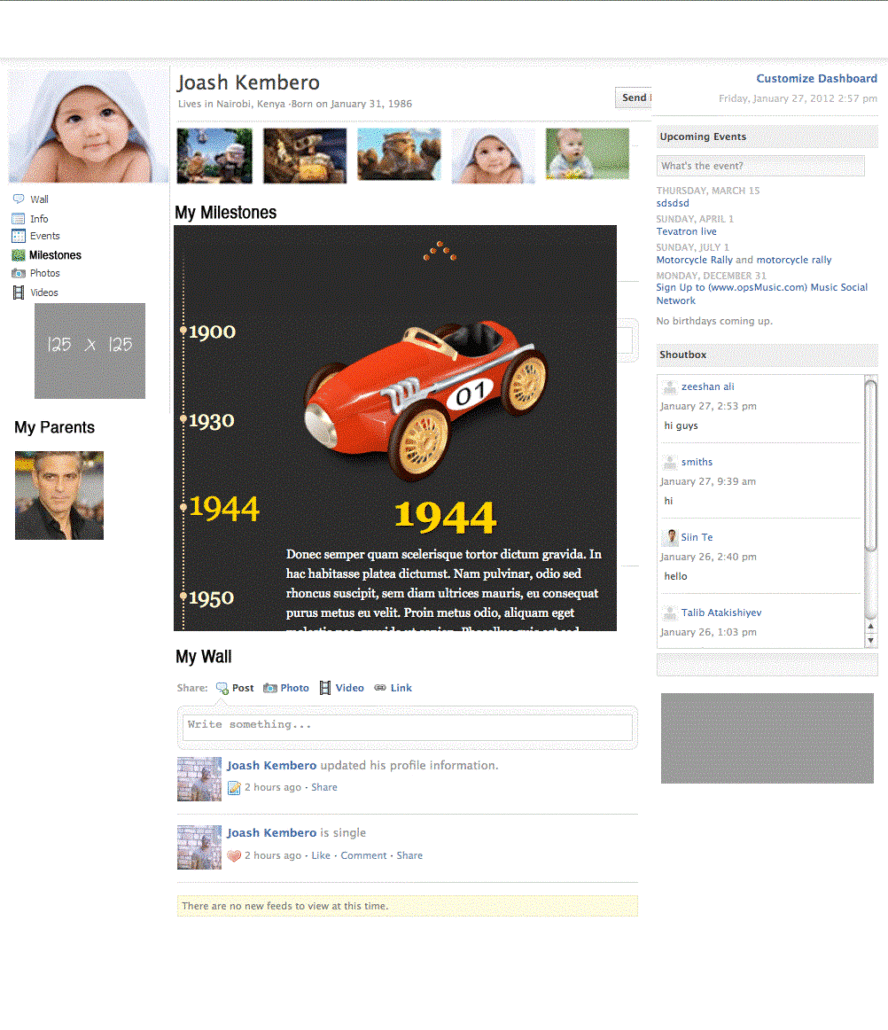In current post we are going to show you how to configure phpfox application to use amazon Simple Email Service as mail server. Recently we have been working on social community based on phpfox which is deployed on Amazon Elastic Compute Cloud. We shall be launching the community on 11th April 2012 and expected to receive fantastic response.We have been planning and getting prepared to get everything in place before launch day. We decided to use Amazon Simple Email Service (SES) for sending the email from phpfox system. This would allow use to delegate the email processing on different server and need not to maintain email server.
As the launch getting closer, we faced issues while configuring the SMTP server settings on phpfox. We entered the relevant information for mail server in the php mail settings but were facing issues like ‘AUTH not accepted from the server’.
We tried to find out the issue with phpfox documentation but could not found the solution though many people have complained about this solution.
So we decided to dig more into the source code and fix this issue. We were able to fix the issue by changing the source code of ‘class.phpmailer.php’. We just replaced the source
public $SMTPSecure = '';
with
public $SMTPSecure = 'tls';
After saving this change, we ere able to configure Amazon SES with phpfox. We think the same changes would also work with google smtp server.
We wish you have found this post useful and would help your community to use the power of SES for phpfox. Feel free to send us your suggestions or questions.